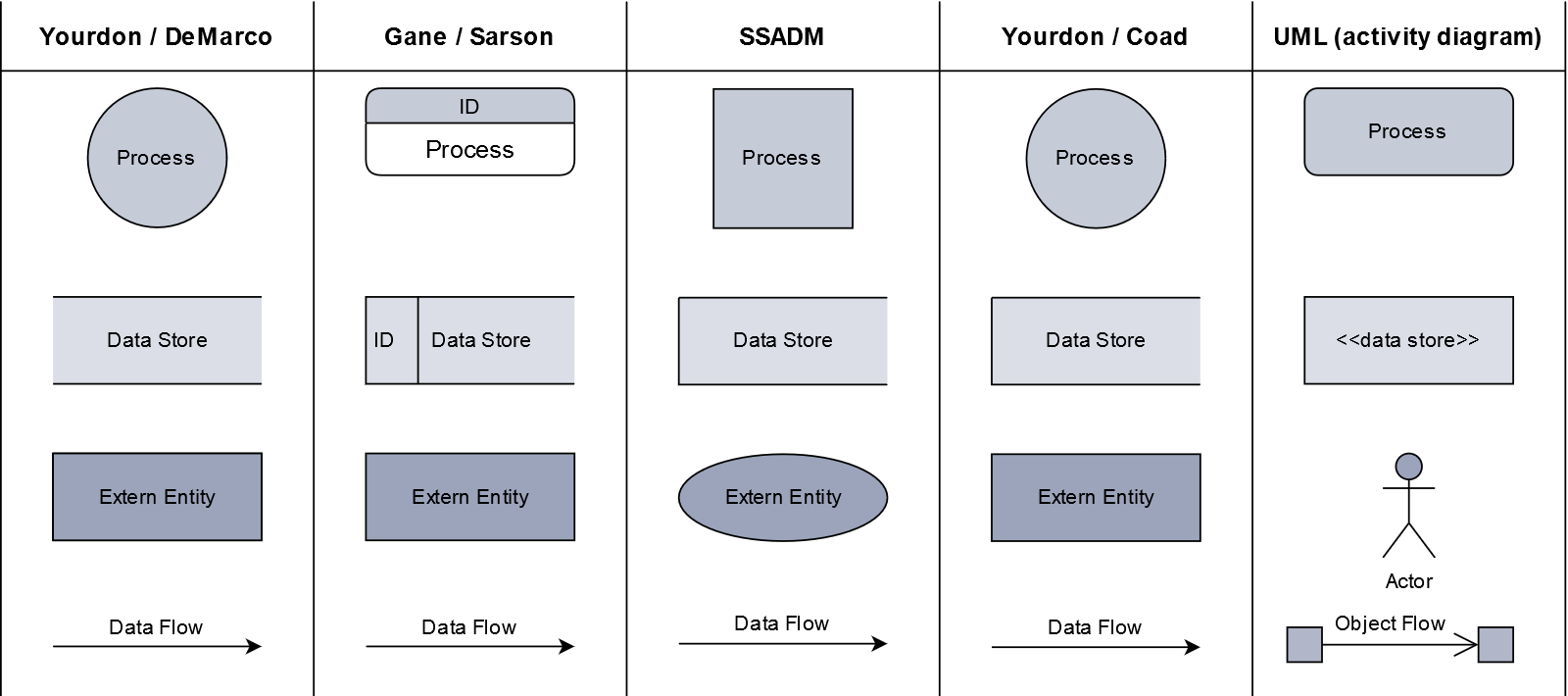
Additional Benefits of Data Flow Diagrams
Data flow diagrams can even do much more. By using graphical frames and backgrounds in different colors, it is possible to represent a variety of information that is essential to your specific system architecture. Using this method, function and memory blocks can for example be assigned to system components. In particular, the following categories should be considered:
- HW components
- SW components
- SW tasks / processes / interrupt handlers
- Parts of a distributed system
- Redundancy
The figure below shows a data flow diagram of a basic data logger consisting of a HW part and two SW parts. Note that the interrupt handler is separated from the main loop.
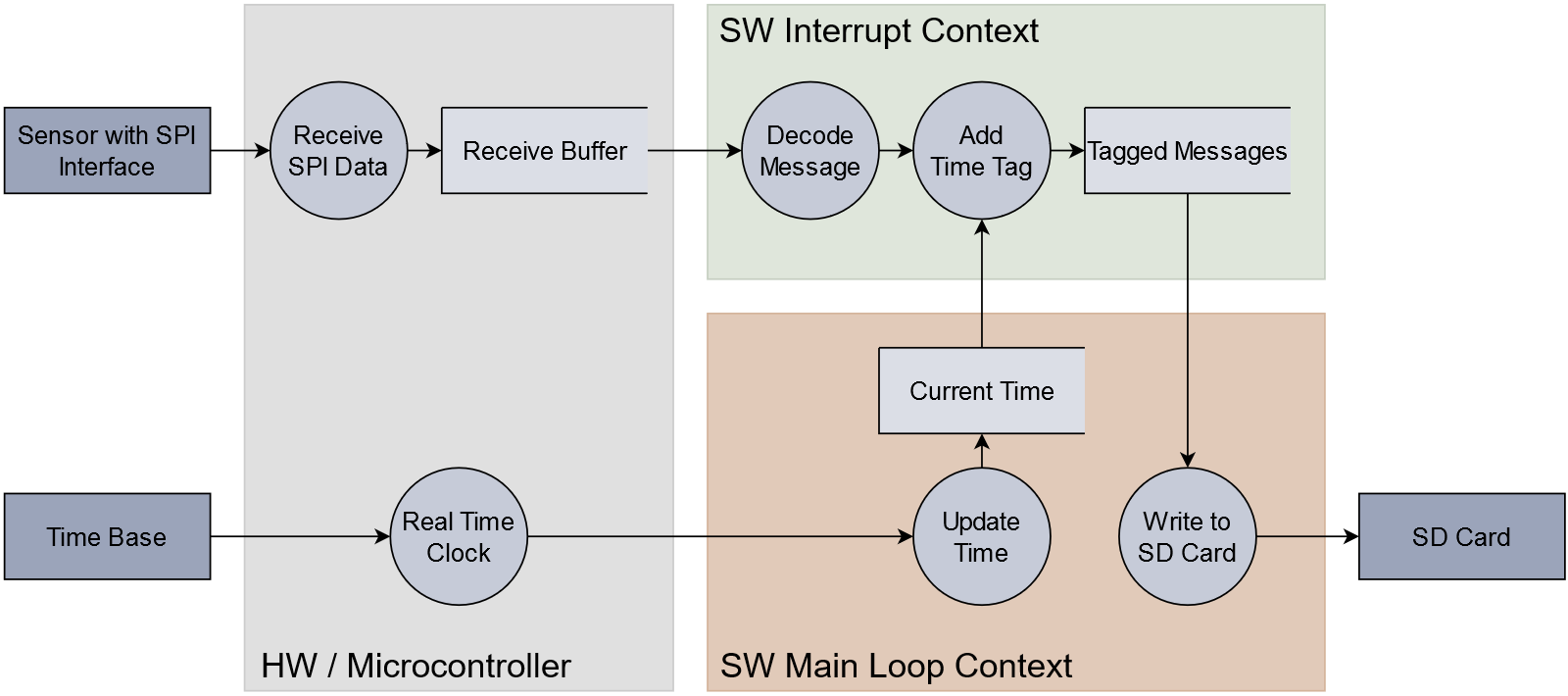
If analog or digital signal processing is a central aspect of your system, data flow diagrams are even more beneficial. These systems usually consist of many independent processing steps which are split into several parallel processing paths. Such structures can be represented in a data flow diagram in an easy and clear manner.
Functional safety
Many standards in the domain of functional safety recommend that software architectures should be defined by means of a data flow analysis and / or verified as part of a software safety analysis, including the following: ISO 26262-6, DO 178C, IEC 61508, ISO 13849, EN 50128. Systematic safety risks can thus be identified at a very early stage of development and the designed system and software can be simplified and optimized at the same time. A data flow analysis is performed using data flow diagrams.
Use data flow diagrams!
Data flow diagrams are easy to read, support the understanding of the software architecture, and make communication with involved people easier. Weak points and errors in your system can be discovered early on. The result is a better system architecture and a reduced number of systematic errors. Data flow diagrams are therefore very effective. Hence, it is worth going through the modest effort to create them. A data flow diagram can be created in one to two days, depending on its complexity. In contrast, the search for a systematic error can take weeks and cause enormous loss of reputation.
Use our SolceptClinic and send me your specific questions about system architecture. And best of all: this first time-boxed consultation of 30 minutes does not cost you anything.
Daniel Megnet
Do you have additional questions? Do you have a different opinion? If so, email me or comment your thoughts below!


No Comments